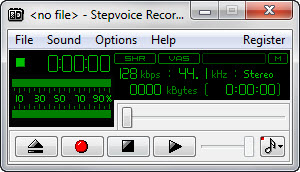StepVoice Recorder
2.1.0.386
Size: 1.2 GB
Downloads: 6894
Platform: Windows All
The StepVoice Recorder software application is designed to meet a very specific need: the need to record sound. Plug in your microphone, and StepVoice Recorder can record whatever you’re saying. Turn on your media player and listen to online radio, and StepVoice Recorder can record whatever the online radio is broadcasting. Regardless of the sound source, be it a mic, the line in, or another source, StepVoice Recorder can record the sound and save it to your computer.
The StepVoice Recorder is quite lightweight, less than 1MB as a matter of fact. This is good news if you don’t like to wait around on downloads that take long to complete. Downloading the StepVoice Recorder installation file will take but a moment. Installing the application on your PC will take but a moment as well. Just follow the instructions presented by the setup wizard and you will be done before you know it.
StepVoice Recorder has a minimalist, easy to figure out interface; even a novice computer user will have no problems figuring out how to use this real-time recording software. To start a recording, just press the red “Record” button; to stop it, press the “Stop” button. It is literally as simple as that. To make things even easier, the application comes with a “Scheduler” feature that you can access from the “Preferences” menu. Schedule when you would like StepVoice Recorder to start recording, select the bitrate, play with a few other settings, and just relax, knowing that StepVoice Recorder will automatically start recording based on the parameters provided by you.
All the recordings created with StepVoice Recorder are saved as MP3 files (direct MP3 encoding without temporary WAV files).
You have 30 days at your disposal to put StepVoice Recorder to the test and see if it meets your needs.
With the real-time recording capabilities of StepVoice Recorder you can record anything. You can record sound from the line in, from the mic, from movies playing in your media player, and from a variety of other sources.
Pros
Lightweight download and simple installation process that will complete in a blink. Simple interface. Record sound from multiple sources. Schedule recording tasks to take place automatically. Choose the recording bitrate. Direct MP3 encoding without temporary WAV files.
Cons
Free to try for a 30-day evaluation period.
StepVoice Recorder
2.1.0.386
Download
StepVoice Recorder Awards

StepVoice Recorder Editor’s Review Rating
StepVoice Recorder has been reviewed by George Norman on 08 Feb 2012. Based on the user interface, features and complexity, Findmysoft has rated StepVoice Recorder 3 out of 5 stars, naming it Very Good